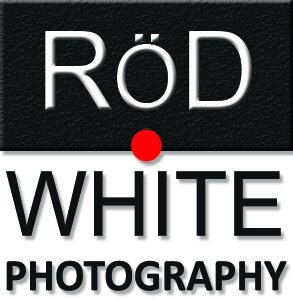The Leica Q2 & Workflow
Leica Q2 - blacked out with tape for stealthy street photography
Introduction:
Anybody used to taking photos with a Digital camera with interchangeable lenses or for that matter, a compact camera with built in zoom, may well consider a fixed lens 28mm full-frame camera a bit limited in it's appeal. After all, how can you shoot everything with a wide-angle lens?
These were certainly some of my own thoughts early on about the Q series cameras from Leica. However, having seen a steady stream of stunning images produced first with the Q then later the Q2, I was very interested to look a little deeper.
For me, photography is as much about workflow as getting the final image. The latter being hugely important to me, else what is the point? but I do need to enjoy using and master control of my cameras. Over time, I've developed my own style and in doing so have integrated with a certain workflow which is in tune with my kit. This is therefore not a review of the Q2, but more my thoughts on workflow and usefulness of this camera and how for me at least it fits neatly in a number of key areas.
Leica cameras have always been pared back and minimalistic. Everything you need and absolutely nothing that you don't, well, almost nothing. Unlike any other cameras I've used in the past, this simplistic approach has had a huge impact on not only the way I take photos, but also how I think about and rate cameras in general. They really need to get out of the way of my photography and leave me in control of creating the final image. Photography is about seeing, not hearing, so I don't want any noises, beeps or to be having a conversation with my camera either.
I use different cameras and adjust workflow slightly for different kinds of photography but am not so rigid that I won't try new things or blur boundaries. One thing in common though is simplicity and control.
My main types of photography are as follows with the associated high-level workflow.
Paid work: (commercial, events, products, custom cars & bikes, lifestyle) I favour pro-mirrorless cameras with good battery life and a wide availability of lenses from super-wide to telephoto. Prime or Zoom lenses with auto focus, or manual focus to suit the type of work.
Street photography & personal projects: Here, I prefer fully manual, mechanical rangefinder cameras with prime lenses only. No beeps or noises allowed except for the shutter and no other distractions other than a rear screen that only comes on when I want it to.
Film photography: (mostly street and personal projects) Manual, mechanical rangefinder cameras preferably with no electronics whatsoever. No dependency on a batteries at all, no screen or display to distract me and one of the most pure photgraphy experiences. Prime lenses shared with my digital rangefinder which I may carry at the same time.
Travel photography - I like using rangefinders but there's no disputing the practicality of something with auto-focus for when you need it. Particularly useful for photos taken by others or where manual focus gets in the way of taking one-handed photos.
The Leica SL and M series cameras fulfil all the above needs for me. The SL being a tank of a camera is often too large for my travel or personal projects. The M is great, but sometimes I just want something I can throw in a rucksack, or tank bag on my motorbike that I'm not worried about knocking out of calibration.
If I had endless funds, I'd buy two of everything giving me backups of all my kit. This is as much for my paid work as my personal projects. Unfortunately, I don't, so up till now my rangefinder is a backup for my pro-mirrorless and vice versa.
Enter the Q2 - It sort of bridges the M (rangefinder) and the SL (pro-mirrorless). Spoiler alert, it actually has enough of it's own personality to major in some areas on it's own such as street and travel photography. It also works perfectly as a backup for any of the other cameras.
Using the same batteries as my SL is a massive bonus and the Q2 has enough megapixels to allow me to crop the 28mm images to get workable 35mm or 50mm images, even 75mm at a push.
When combined with an M, it's like having a second camera with a 28mm lens meaning I can use my favourite focal length 50mm on the rangefinder, but never miss those shots where a 28 or 35 would be better. Crop modes allow even more potential combinations, more on that later.
Short History of the Q Series cameras.
The original Q was very good for business. It was one of Leica's most successful sales stories of recent times. Launched in June 2015, It brought 24MP, full-frame Leica magic in an M-like form factor to the masses. Unlike the M, it has an electronic viewfinder rather than a rangefinder but importantly, is sporting a brilliantly sharp 28mm f1.7 Summilux lens capable of great images. The layout of the Q was similar to that of the current at the time, M240 series, simple and uncluttered.
In March 2019, the Q2 came along with the same form factor, same lens but some improvements over the original Q. Now with a 47MP sensor from the SL2 which allows tangible crop modes and an updated layout, now aligned to the M10 and SL2 series cameras. A real bonus is dust and weather sealing like the SL2 cameras. Still a familiar package but usefully updated and refreshed.
In both the Q and Q2, the specially designed Summilux lens has auto-focus but just like an M-lens has a really usable and all important mechanical focus override via a focus tab which, when unlocked from it's home position (AF), will satisfy any manual focus shooter for useability and feel. With hyperfocal information printed on the lens barrel, it allows for zone focussing too.
Another really nice bonus is the clever 'macro mode' which is mechanically selectable on the lens. Normally the minimum focus distance is a useful 30cm. Selecting Macro mode gives you a new range of 17cm to 30cm which is incredibly useful. The widest aperture reduces to f2.8 in macro mode which is no problem.
As with all Leica cameras, the Q series is built like a tank and feels very solid in the hand.
Leica cameras are expensive
Priced considerably less than an M camera but by no means 'cheap', it has been said you buy the Summilux lens and get the camera thrown in for free. The used market is incredibly buoyant with Q-series cameras which don't tend to hang about for long. For first-time Leica users, they often pave the way to long-lasting relationships with the brand. Used or New, Q cameras offer one of the most affordable entry points into the Leica full-frame system.
Street Photography Workflow:
The first thing you need to do with the Q2 is to understand what it can and can't do well. This will help you decide if it's for you or not. If you already use Leica cameras you'll probably have an idea of how you want to work. If it's your only camera, then it's up to you to develop a workflow that fits with how you like taking photos.
Focus Mode
Autofocus
These cameras are a delight to use for street photography. When I got my first Q, I was on my way home from the shop and only had a partially charged battery. For a bit of fun, I set the ISO and used autofocus as I'd not had this as an option on my rangefinders. I pinged off several shots, many of which I still enjoy and feature on my website today. Whilst I got some great shots, I also missed focus completely on a lot of shots so it's good but not brilliant. I like to hedge my bets a little better than that for street work.
Autofocus in low light really needs the focus assist beam to work so if you've got this enabled be warned, it will definitely attract unwanted attention at night if doing candid street photography with AF mode. Turn it off for street work, and use manual focus or pick areas with high contast.
Autofocus is pretty good if using the viewfinder. It's fast, but as you might expect, when shooting from the hip it can be very unpredictable. Modern mirrorless cameras from other manufacturers have far superior face/eye tracking and generally much better AF systems than the Q2.
To improve my hit rate and not worry about missing focus, I use manual focus most of the time. Either zone focus when shooting from the hip or full manual focus when composing images through the viewfinder. Both methods work very well for me.
Zone Focus
Zone focus is just like using my rangefinder camera and feels very natural. Just set the hyperfocal distance at f5.6 or f8 for roughly 2m to 7m or 2m to infinity respectively and pick a suitable ISO. I usually use between 400 and 6400 to suit the light and enable me to get a decent shutter speed to freeze action at f5.6 or f8. I use this technique to great effect when doing street photography or shooting urban scenes where you don't want to attract too much attention.
Manual Focus through the viewfinder
Regular manual focus through the viewfinder is just like using the SL or more accurately, an M fitted with an EVF as it's not quite as good as the SL viewfinder. Focus peaking allows me set the precise focus area and I've configured the top button of the Q2 to provide magnification when in this mode so I can check critical focus. The auto-zoom was previously enabled which really annoyed me.
Film Styles:
I shoot most of my street photography in black and white, so it stands to reason that I like my preview in black and white. This is easily achieved by setting the film style accordingly. Usually in my case to Black and White high-contrast. I even tweak the settings a little to lighten the shadows and reduce the highlights a bit. A handy thing if you ever want to use JPG's.
RAW or JPG:
As a rule, I shoot all the time in RAW, but I have the camera permanently set on RAW plus Large JPG. Memory cards are huge now and can easily support this mode. I rarely use a JPG image from a street photography set because I end up cropping, or rotating an image to re-frame it, especially if shooting from the hip. Occasionally however, I'll take a nice composed shot and want to share it with someone immediately. Having a JPG on tap, is a handy thing as you can very quickly download it to your iPhone, even do a basic edit and then air-drop it, message or email it to someone in a very short space of time. The last thing you want to do is download 85Mb RAW files on the go and edit them at this stage in LR. You can of course offer to do this later having given someone a preview image first. It's a great conversation starter too, offering to give someone a picture and can help you get some great shots. Don't forget to carry business cards with a link to your website.
Stealth - Black it out
Talking of attracting attention, the Q2 is understated but quite easily recognisable by interested people thanks to that red dot. It is however very easy to make it much more stealthy. Using just three small pieces of black insulation tape, all Leica markings neatly become invisible and the camera blends away nicely into nothing that will start a conversation most of the time.
The Q2 all blacked out works a treat with street photography, particularly at night
Carrying the Q2
When out shooting, I generally use a 120cm strap which loops over my shoulder and under my opposite arm which allows me to grab or use the camera quickly and stealthily. When I'm done I can quickly push it back out of the way. I tend to keep the camera largely out of obvious sight by placing it in front of, or behind me as I'm walking. I usually wear a jacket over the camera too which makes concealment even easier. This approach has the added benefit of making the camera impossible to remove without taking off my jacket first. This also works with a shirt in the summer worn over a t-shirt.
Q2 Street Photography Gallery
Travel Photography Workflow:
Overview:
When on holiday or travelling with the Q2, it's usually a different vibe to street photography and walking around with a camera around your neck is quite acceptable and normal. Do remember however that if you're taking pictures of strangers, as I usually end up doing, or your environment is a tourist hot-spot, you're more or less back in street photography mode so you might want to consider modifying your workflow appropriately.
Pictures of friends, each other, places or things:
The Q2 is great in this environment and I'm usually somewhere between street photography mode with a street photography workflow and holiday mode with an altogether more relaxed workflow.
Autofocus:
I quite often use autofocus mode which includes turning on face recognition for people shots whilst on holiday. This is particularly useful when giving the camera to a friend or passer by to take a picture for you. Do ask them to loop the camera around their neck, or hook into the wrist strap though if it's appropriate to do so. You don't want the camera dropped or worse, snatched.
Film Styles:
Unlike when shooting street photography, I adjust this dynamically so I can visualise the shot how it might end up. Quite often, I'll want to use colour shots for places or landscapes. Sometimes I'll just use black and white.
Crop Modes:
When travelling, these are really useful and I use them all the time. Crop modes help to visualise my final shot, but I've still got latitude to re-crop later if I need to.
As I've generally got a bit more time to compose my shot, I use the crop modes like a bag full of lenses. Ironically, I'd rather carry two camera with 2 lenses than be physically swapping them about on one camera. I treat the crop modes as a zoom lens. When you're on holiday, it's likely you'll want to shoot landscapes, portraits, abstracts, street shots and even macro shots, so having crop modes helps in this environment more than you might think. If I'm shooting street stuff, I'll often walk around with 35mm or 50mm selected but change it at the drop of a hat if I need to. On holiday or whilst travelling, I'll happily use even the 75mm mode. The high mega pixel count works well for these type of photos.
RAW or JPG:
As before, I generally only process RAW files, but when on holiday, you might want to quickly post something on Social Media, or send to a friend over the internet. Having JPGs on hand, in the right film style gives you a quick and easy way to do this.
Carrying the Q2:
It's not quite as important to me to have the camera all blacked out for this type of photography, but it's not a bad thing either. Consider your environment and decide if you think you need to do this or not.
As with Street Photography, I often use an over the shoulder and under the opposite arm 120cm strap but I also sometimes use a wrist strap on holiday with a camera grip. It makes one-handed photos easier and helps others hold the camera as well. The grip can add a little weight, or become slightly cumbersome if worn all day over the shoulder so I'll sometimes just take it off.
Q2 Travel Photography Album
Event Photography Workflow:
I tend to use my SL for events, but as I said the Q2 makes a good backup, or second camera at an event, especially if you're mingling among people, taking candid shots such as at a wedding or party.
Autofocus or Manual:
The focus mode entirely needs to match the type of shooting. If there's a lot of quick fire shooting and the light is good, then AF works well and it's OK to use the focus beam, even at night.
Manual focus also works well at these events, but be aware that in low-light the viewfinder can be a bit slow to refresh.
Flash:
I have a couple of flash units which work brilliantly with the Q2. The first is the SF40. It's small, light weight has fully auto, or fully manual operation with the Q2. Flash Exposure Compensation works well and I like to use a very light fill flash rather than full scene illumination. The SF40 has a video mode too, which I sometime use as a simple constant light source, but I don't use it often. I also have a larger canon flash which will work on the Q2 in manual mode but it's a bit large. Certain events, require the use of studio flash heads to illuminate a scene which I can radio trigger from the SL, or the Q2 if needed. LED constant light studio heads are also good for scene illumination and less annoying than flash heads.
Viewfinder or Rear Screen:
Events are one of the only places where I'll use the rear screen to compose a shot. Recently, I used the Q2 at a Jewish engagement party in London. It's traditional to lift the bride and groom to be up in chairs above the crowd and dance around with them for a bit. It's a load of fun, but you have to be right in amongst the action to photograph it, and you need to hold the camera high-up to get the shot. Using the rear screen in this environment worked very well. I've done similar things at weddings and corporate events.
Q2 Event Photography Gallery
Other Considerations for setting up the Q2
Configurable buttons
One of the nice features of the Q2 is the ability to configure the programmable buttons for multiple or single functions.
The FN button:
On mine, the FN button selects the EVF mode by default which is usually set to EVF extended. This means that the rear screen only comes on when I hit the play or menu button. I've configured a second function on the FN button for the self-timer. I don't use it often, but it's there if I want it.
The Top Button:
My top function button serves one of three regular functions as required.
ISO:
Typically I'll use it to select ISO as I've never trusted or used auto ISO. It plays with my head, especially as I like to try to work out exposure settings for a given scene. That is a throwback from my film work.
Film Style:
I use this button to select the film style I need when I'm in Travel Photography mode. Usually set to standard for colour, or Black & White high-contrast.
Magnification:
Magnification is an essential option when using manual focus and doing street or event photography. At the press of this button, I can magnify the viewfinder, or screen instantly, and zoom in or out using the wheel. This allows me to quickly check critical focus. Moving the cross hairs onto the point of interest first like I would on the SL makes the magnification centre on that spot.
Considerations for shooting JPG or RAW
As previously mentioned, RAW images are more versatile and afford you more headroom for post-processing than a JPG. You lose around 85% of the information captured if you shoot JPG only and of course JPGs captured in B&W can never be turned back to colour. That said, JPG files are very good on the Q2 and quite usable if you don't relish editing tons of holiday photos in lightroom and would prefer to do it on your iPhone.
You'll certainly benefit from the significantly smaller JPG file sizes and quicker wireless transfer speeds to your iPhone via Leica Fotos. Q2 RAW files are around 85Mb each and take ages to transfer wirelessly making multiple files over wireless a bit of a no-go. You're better off inserting the memory card into an SD card reader and load them onto your computer or tablet that way instead.
Personally, I always shoot RAW and Large JPG files simultaneously. I process the RAW files when I get home or back to the office and usually junk the in-camera JPGs if I've not used them. I create new ones from my Lightroom edits.
Crop modes - 28mm, 35mm, 50mm & 75mm
Personally, if I could shoot everything with a 50mm lens, I would. It's my favourite focal length offering accurate perspective and maximum creativity with depth of field with fast glass. Sadly, it's a bit too tight to be a universal focal length for me. I have however, travelled the world extensively with a 35mm prime lens successfully. It's a nice compromise between 28mm and 50mm offering potentially the best of both worlds. The Q2's 28mm lens isn't my ideal focal length but with 47 mega pixels and useful crop modes, it is suddenly a really good fit.
When you select a crop mode, 35mm, 50mm or 75mm the camera does two things:
JPG files, are cropped to the field of view you selected complete with EXIF data to match. The additional megapixels make this highly useable.
RAW files remain full-frame 28mm, but if you open them in Adobe Lightroom, they are also cropped but you can still move the full-frame image around, or move the crop if you wish. The EXIF data however will always show 28mm for the RAW files.
If using a maximum crop of 75mm you'll lose a lot of mega pixels but from RAW you can easily digitally up-size the file again to produce a decent sized JPG. Starting at 47 megapixels, there's plenty of scope for cropping and retaining a good level of detail, something the older first generation Q lacked. The ability to upsize is especially useful and obviously much better done from the RAW files.
Crop modes come into their own when travelling, giving you effectively 4 lenses to choose from which I personally find really useful.
One downside to mention of crop modes is that they are just that, CROPPED 28mm IMAGES. Don't expect 35, 50 or 75mm Summilux characteristics. A 50mm lens will give you more accurate perspective of your subject where a 28mm stretch & warp things if you shoot close up. A 75mm lens will add an element of compression to an image that you won't get at 28mm.
Macro shots:
Macro lenses are very much in the specialist area, designed for very close in shots. Most AF zooms will let you shoot in to 30cm from your subject, a macro lens will let you get much closer (10cm maybe) with a reproduction ratio of 1:1 or near enough.
I wouldn't call the Q2 a macro camera, but it's definitely a useful mode allowing you to get much closer to your subject, dabble with macro photography, or just take some interesting shots close up. With the extra megapixels, macro shots of bugs, berries and flowers come with exceptional detail. True macro photography requires specialist lenses, 1:1 reproduction and good lighting.
Macro Shots
Depth of Field:
What about depth of field? One of the things that defines professional images, is the ability to separate the subject from both the foreground and the background for an almost 3D effect.
Leica photographers love narrow depth of field. The 'Bokeh' that makes portraits really pop is a well used feature with Summilux lenses from Leica.
It's perfectly possible to get beautiful bokeh shots from the Q2 but remember it's still a 28mm lens. It will produce really nice portraits, blurred foregrounds and back grounds but you have to work a little harder. It's not going to perform like a 50mm Summilux but close focus will help maximise bokeh effects from this brilliant lens.
I photograph a lot of cars and bikes where I rely on bokeh and narrow depth of field for artistic effect. I've tried, and would NOT generally use the Q2 for this because the 28mm lens tends to change perspective too much for my taste. I shoot this stuff almost exclusively with a 50mm f1.4 lens. The Q2 will never render the shots in the same way as a 50mm lens but if it's all you've got with you, it'll do a reasonable job.
Another thing to consider is that the Q2 has an electronic shutter which can go up to 1/40,000th of a second. This is enough to shoot wide-open in any conditions, including bright sunlight without the use of an ND filter. This is a huge bonus over older M-Series cameras.
Low Light Performance
The Q2 isn’t the best low-light performer, but it’s not the worst either. It’s comparable to the SL2 which shares the same sensor but nowhere near as good as the SL2-S, which has a new back-side-illumiated sensor with outstanding low-light performance. It’s not as good as a late generation M camera either.
It will however produce solid results and with a little noise correction excellent images can be achieved. I’m quite happy shooting at ISO3200 or even ISO6400 at night. The f1.7 lens helps a lot here.
The following shots are all done in low-light with and ISO of 3200 or above.
So who is it for then?
If you're in the market for a Leica camera that you can literally take anywhere that won't take up too much room in your bag, or cost too much to buy, then the Q2 could be ideal.
Furthermore, if you own the SL and use this as your main camera, the Q2 uses the same battery and a similar menu and operating layout to the Q2. Crop modes and 47MP make the Q2 a good companion to the SL - (Type 601, SL2-S and the SL2).
If you shoot Leica M cameras. The chances are you're already used to shooting prime lenses. If you happen to favour 28, 35 or 50mm lenses or a mixture of all three, then the Q2 once again could be a perfect fit. Additional flexibility of hybrid electronic shutter, but still with full manual control and focus make the Q2 a reliable backup for your M-Camera.
If you shoot film, the Q2 makes a good digital backup allowing you to test a shot for metering and see exactly how it's going to look before you commit to film, or start bracketing exposures.
If you like to travel light, or on a bicycle, or motorbike then the Q2 is a good companion. It's light, weatherproof and built like a tank so it can take a few knocks without worry of jarring a delicate rangefinder mechanism.
If you enjoy street photography, the Q2, particularly good. When blacked out like mine, it looks like nothing special. It's small, inconspicuous and won't attract much unwanted attention. A little black insulation tape goes a long way for this.
If you're getting into using Leica cameras (and lenses) for the first time. The Q or Q2 are a relatively inexpensive way to enjoy the full-frame Leica experience. There are plenty of used cameras available and you'll not lose much money if you trade up for something else later when you buy used. At the time of writing, there is already talk of a Q3 in 2023, so the prices of Q's and Q2 are very good and likely to fall a bit.